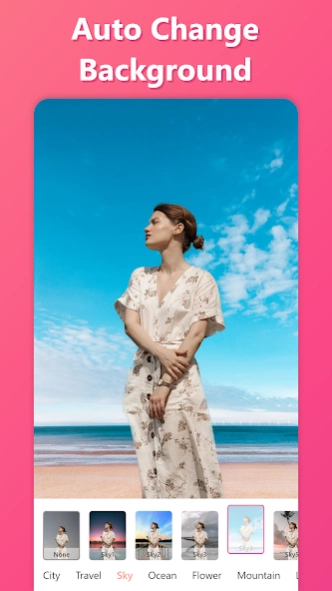Photo Editor: Auto Filter 10.0
Free Version
Publisher Description
Photo Editor: Auto Filter - Photo Editor: Auto Filter is the friendly photo editing app
Free photo filters: Cool photo effects-Auto filter is the best photo editing app, filter editing, and photo effects. With thousands of beautiful photo, filters will help you to edit your photos more perfectly along with shimmering photo effects to make your photos more unique and satisfying.
Create Free photo filters: Cool photo effects-Auto filter is not only software specializing in editing filters and photo effects, G3 Studio also integrates for it a powerful photo editing tool not inferior to photo editing software. Today's professionals such as Collage, change the background, delete fonts, add frames for photos, ...
With Free photo filters: Cool photo effects-Auto filter you will have access to all the features completely free and the design team and developers of G3 Studio are always up to date with the hottest features, selfie trends, Hot color filters, hot effects that young people are favoring earliest so you can catch up with the trend. Create Free photo filters: Cool photo effects-Auto filter will definitely be a great photo editing application in the app store on your phone.
Now let G3 Studio explore the outstanding features of Free photo filters: Cool photo effects-Auto filter!
*MAIN FEATURE*
Auto photo filters
- Rich color filters
- Many different color tones
- Beautiful effects and completely free to use
- Color filters are always updated
- Easy to use, easy to share on social networks
Change background
- Delete background with just 1 simple operation
- Blurring the background
- Automatically change the background
- 26 unique themes for your background photos
- Update current hottest wallpapers such as: Emoji background, sky, city
Create a portrait photo
- Many portrait effects for you to choose from
- Choose the style and color when creating portrait photos
- Edit photo size to fit for sharing on social networks
Collage artwork
- Unique frame when choosing 1 photo
- Choose up to 9 photos
- Many unique layouts for you to choose from
- Blur background and change background when stitching photos
- Easily resize borders, and photo space
Beautiful frames
- 29 topics for the hottest current for you to choose from
- Each theme has thousands of different frames
- Continuously update new frames, hot, current trends
A powerful set of photo editing tools
- Border photo
- Custom photo crop
- Flip photos
- Rotate photos
- Zoom in / Zoom out
- Add text, stickers, pictures, spiral effects, brushes, and pictures
*NEW FEATURE*
- Pip camera
- Sky editor
- Mirror effect
- Emoji background
- Drip effect
Just install Create Free photo filters: Cool photo effects-Auto filter you can turn your ordinary photos into shimmering beautiful ones completely for free! Please install, experience, and tell us about your satisfaction with the app by rating 5 * for the app!
About Photo Editor: Auto Filter
Photo Editor: Auto Filter is a free app for Android published in the Recreation list of apps, part of Home & Hobby.
The company that develops Photo Editor: Auto Filter is Hallow Game. The latest version released by its developer is 10.0.
To install Photo Editor: Auto Filter on your Android device, just click the green Continue To App button above to start the installation process. The app is listed on our website since 2022-12-21 and was downloaded 1 times. We have already checked if the download link is safe, however for your own protection we recommend that you scan the downloaded app with your antivirus. Your antivirus may detect the Photo Editor: Auto Filter as malware as malware if the download link to g3.camerafilter.photofilter.photoeffect is broken.
How to install Photo Editor: Auto Filter on your Android device:
- Click on the Continue To App button on our website. This will redirect you to Google Play.
- Once the Photo Editor: Auto Filter is shown in the Google Play listing of your Android device, you can start its download and installation. Tap on the Install button located below the search bar and to the right of the app icon.
- A pop-up window with the permissions required by Photo Editor: Auto Filter will be shown. Click on Accept to continue the process.
- Photo Editor: Auto Filter will be downloaded onto your device, displaying a progress. Once the download completes, the installation will start and you'll get a notification after the installation is finished.